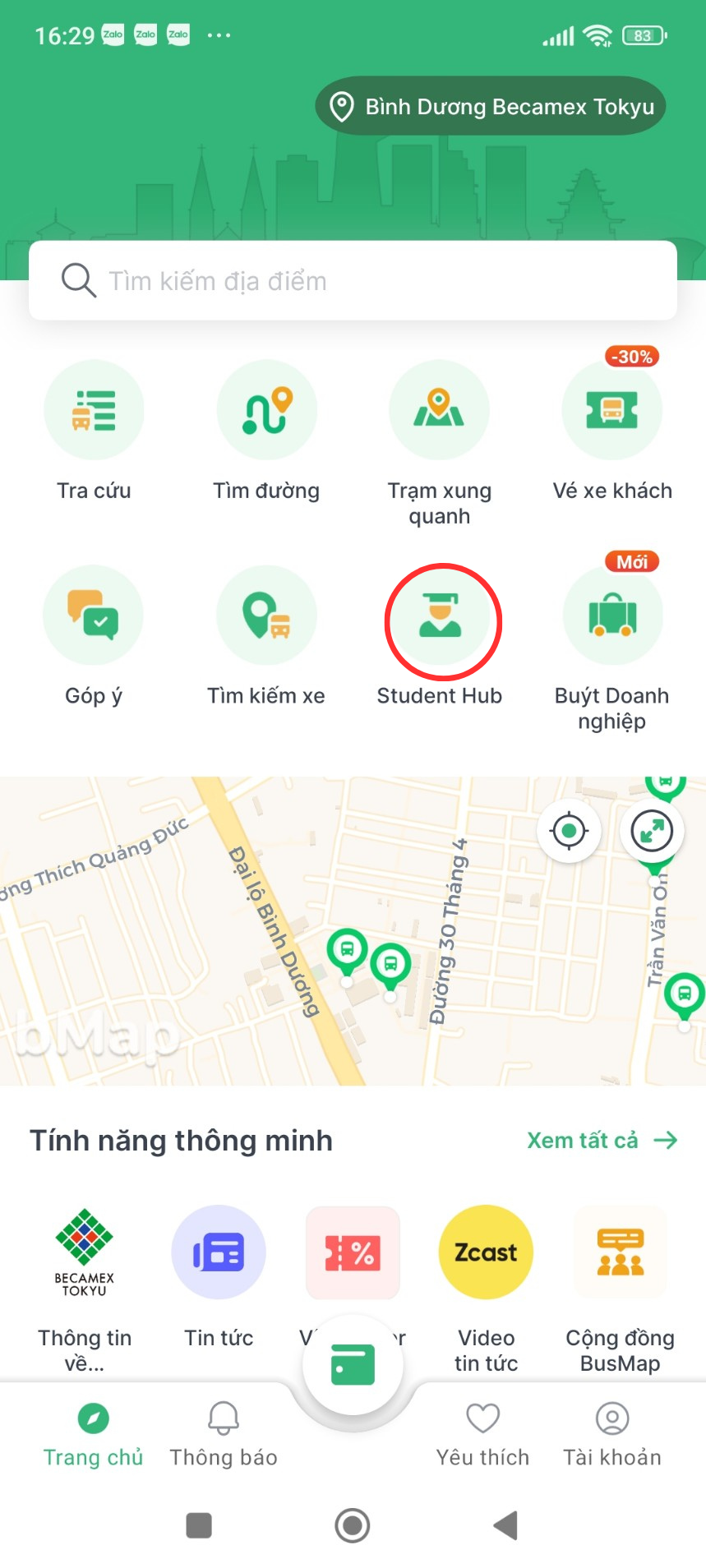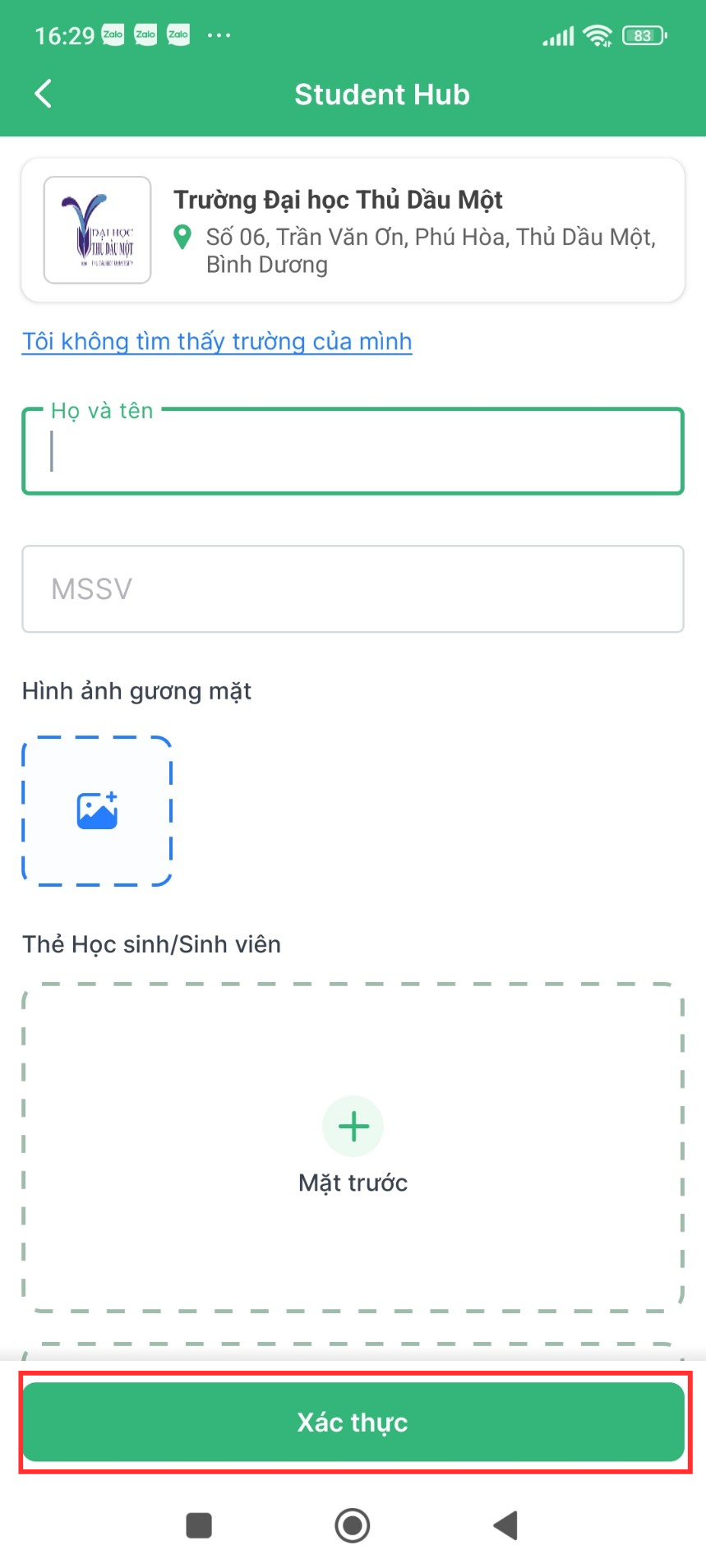BusMap User Guideline
To help our users experience the application conveniently and easily, BusMap will show you how to manage settings and detailed instructions for each feature.
In the upcoming period, bus passengers in Binh Duong area can pay for their tickets using QR Code on the bWallet of the BusMap application. BusMap will guide you on how to use the bWallet to experience faster and easier payment.
Step 1: To successfully pay for your bus ticket, you need to top up enough bPoints into your wallet. Firstly, access the bWallet (the wallet icon in green color located between Notifications and Favorites on the BusMap homepage).
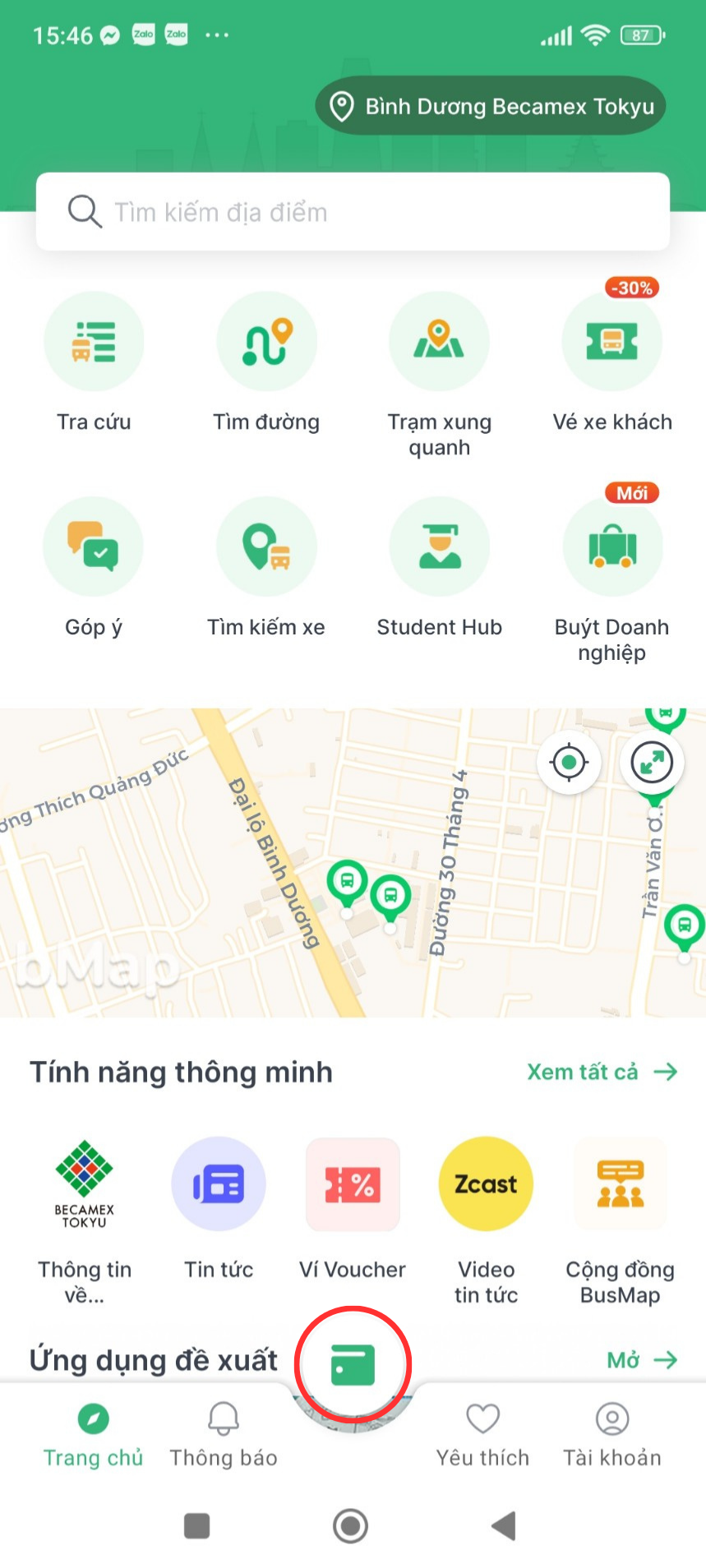
Step 2: Select Top Up bPoint

You can enter the amount you want to top up or choose from the suggested amounts by BusMap. Note: 1 VND = 1 bPoint. For example, if you choose to top up 30,000 VND, your wallet balance will be 30,000 bPoints. You need to top up a minimum of 20,000 bPoints for the system to proceed with the payment. bPoints cannot be withdrawn as cash, transferred to bank accounts, e-wallets, or refunded under any circumstances.
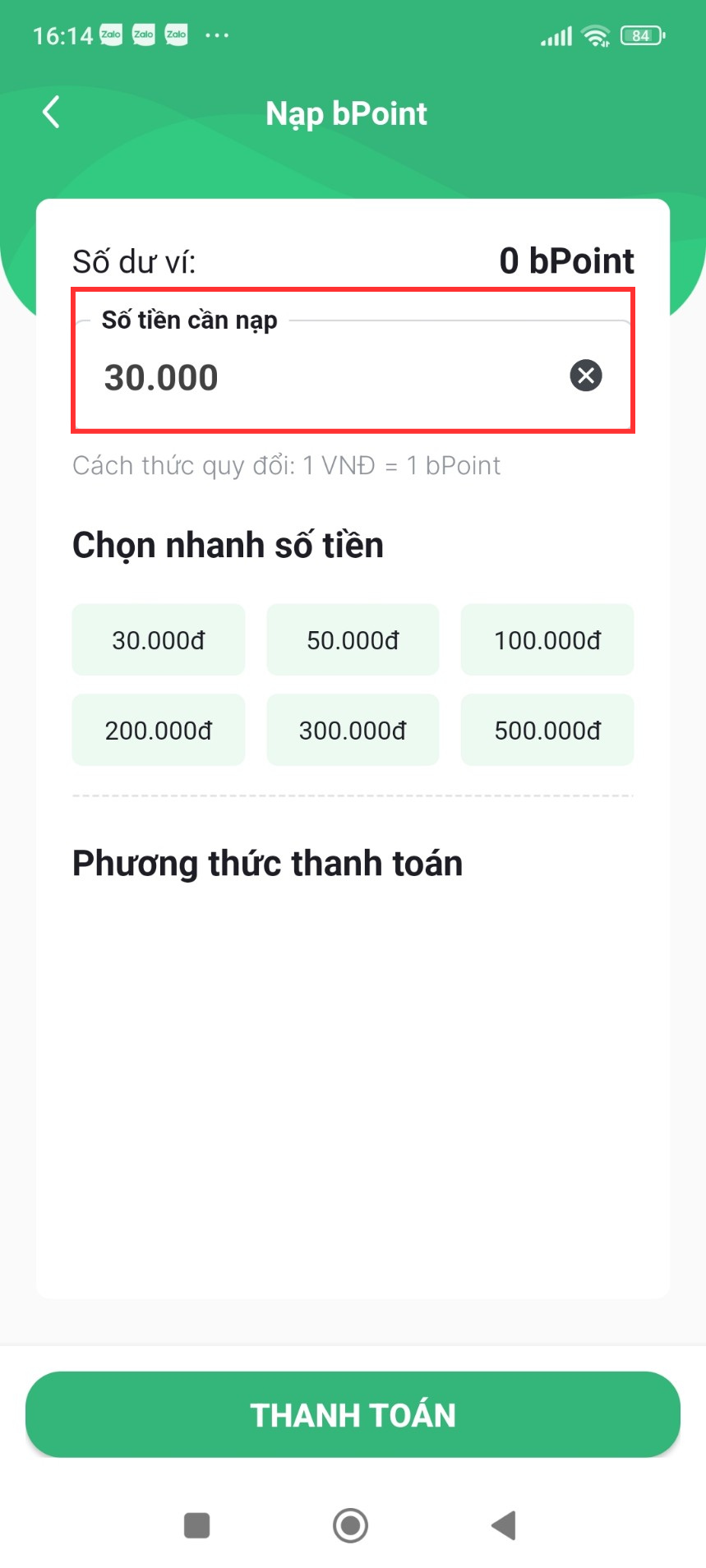
Step 3: Choose the appropriate payment method and confirm the payment.
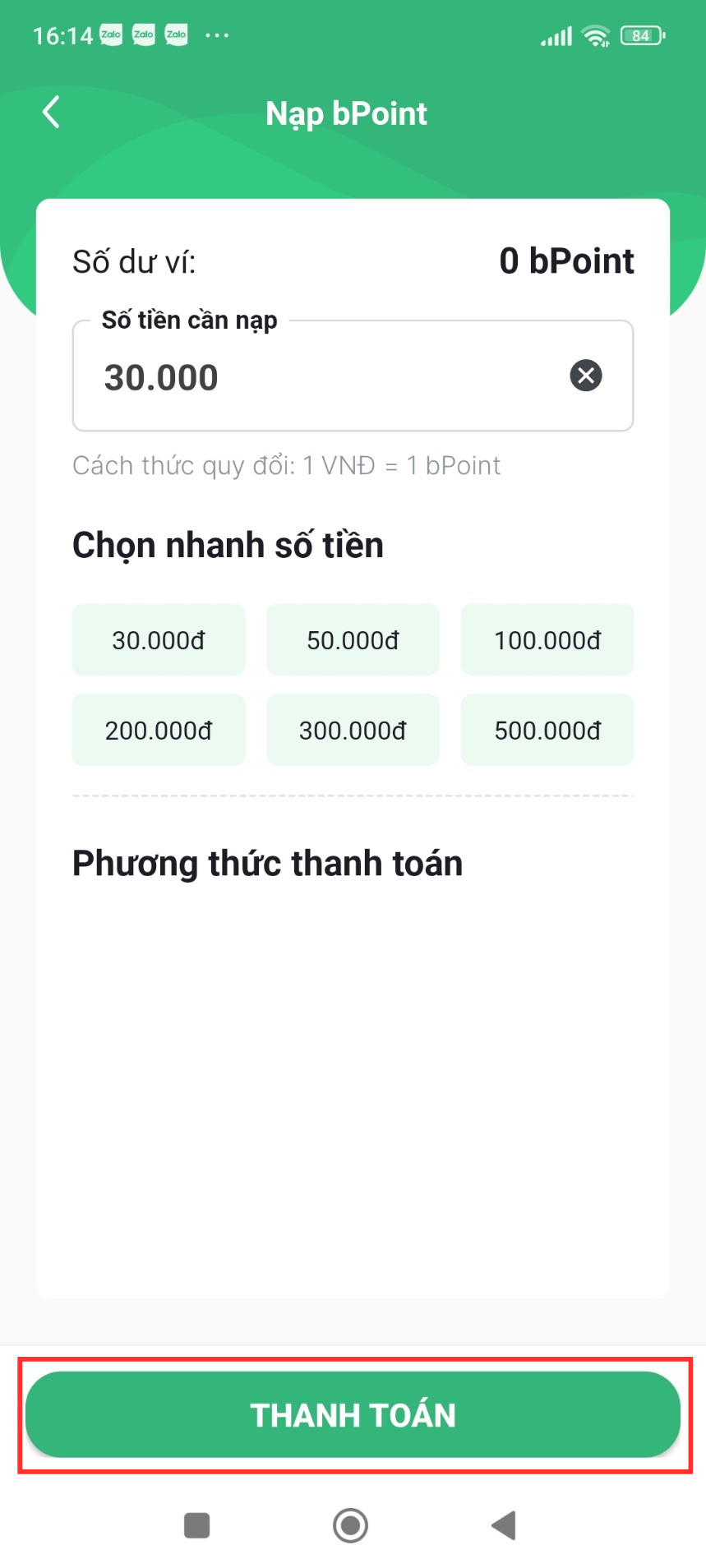
After successful payment, BusMap will update your current wallet balance. You can check the time and number of bPoint top-ups in the bWallet’s Usage History section.
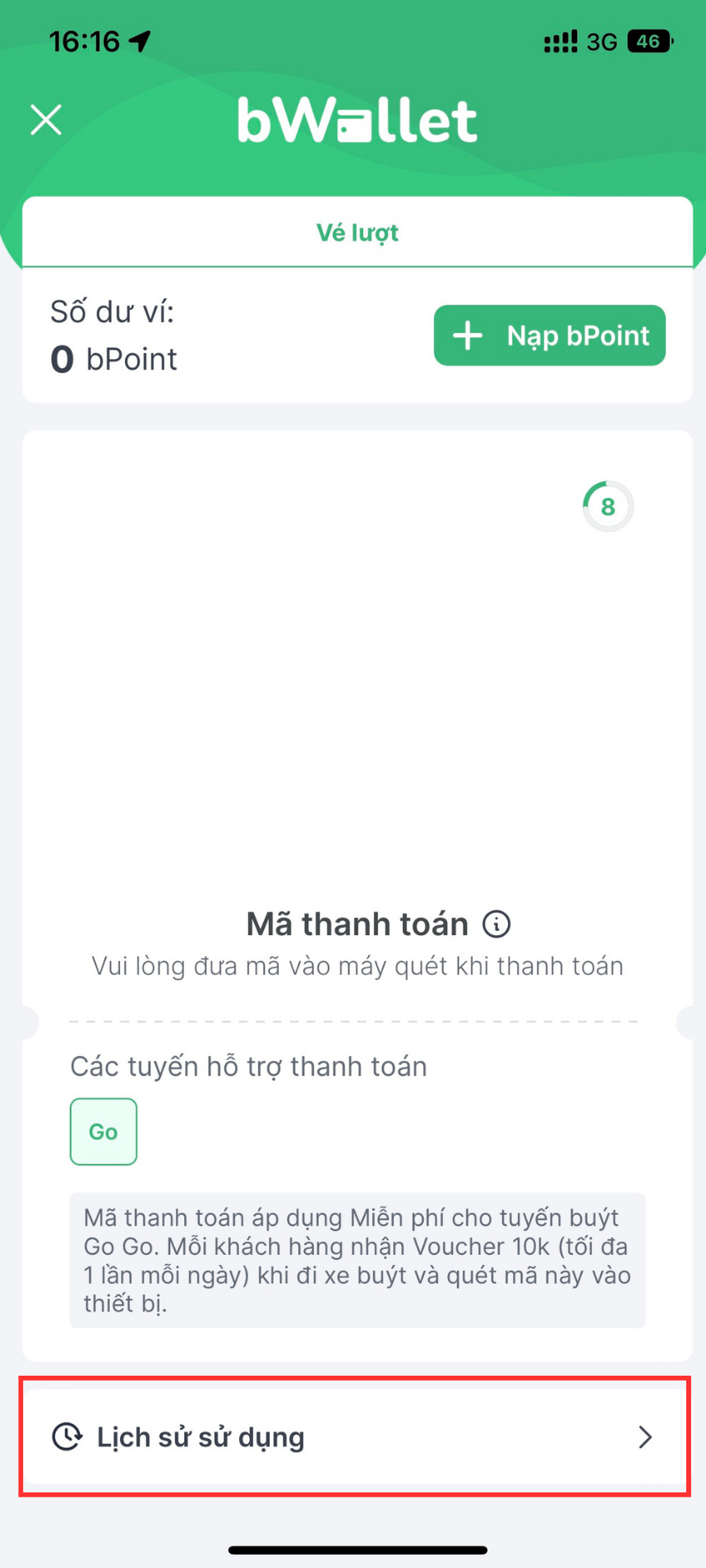
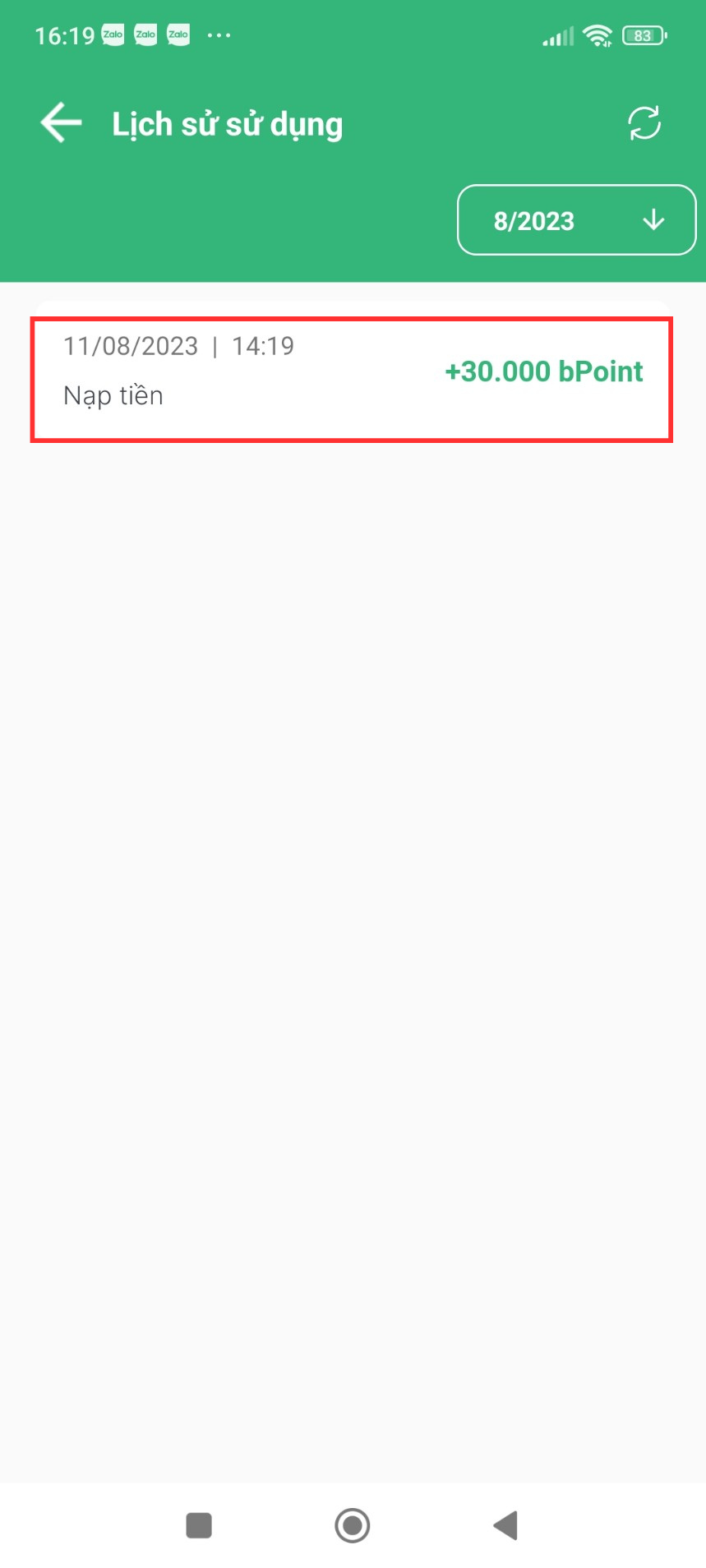
When traveling on bus routes where this payment method is applicable, you only need to scan the QR Code on the scanner to successfully pay for your ticket.
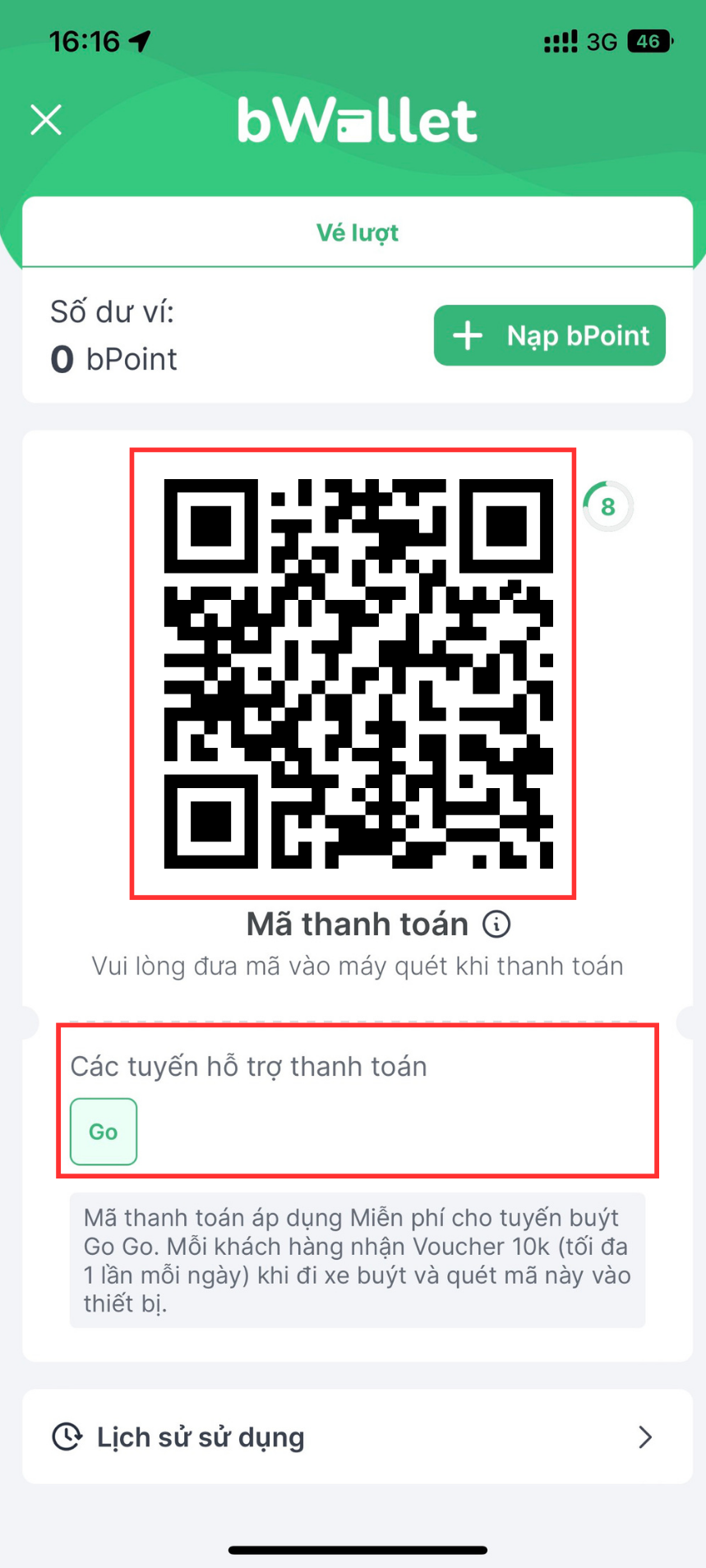
Note: You must top up enough bPoints before making the payment.
To avail student fares, please proceed with student verification in the Student Hub feature. Here, provide complete information about your Student ID, supporting documents for the BusMap team to verify and confirm.